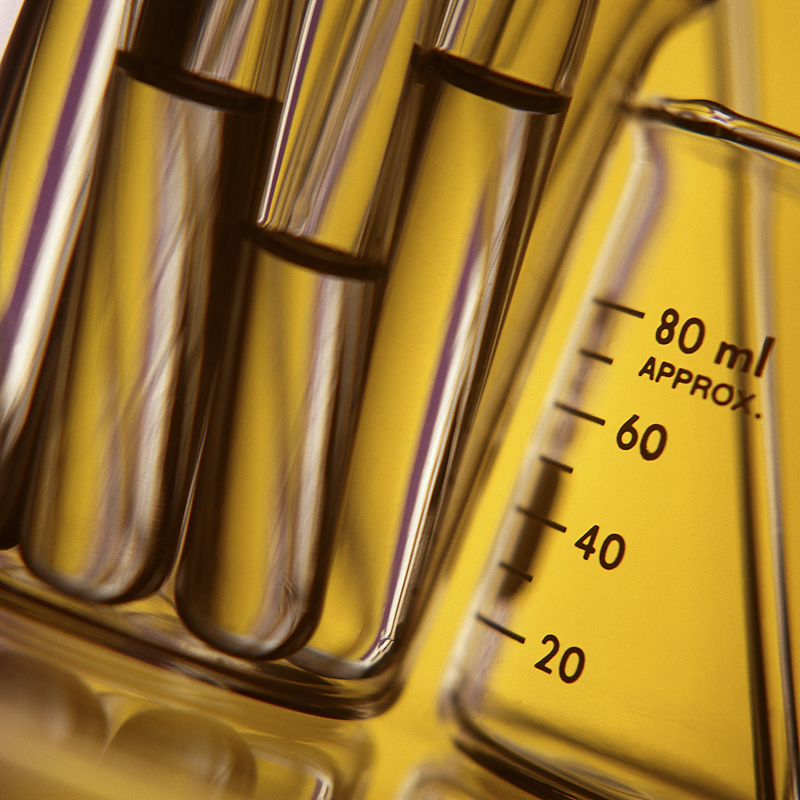(HealthDay News) — If you aren’t positioned correctly at the computer, you may be left with some serious strains, aches and pains.
The University of Michigan University Health System suggests these tips to avoid computer strain:
- If you wear glasses, make sure they fit correctly so you don’t need to tilt your head to keep them in place.
- Keep muscles relaxed while you type, using light keystrokes.
- Sit up straight and tall with your hips, shoulders and ears aligned.
- When you use a mouse, switch hands when you can.
- Take frequent rest breaks, taking your hands off the mouse and keyboard.
Copyright © 2026 HealthDay. All rights reserved.